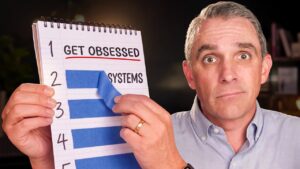“Your content is valuable. And so is your team’s time. If you could squeeze more juice out of the lemon, wouldn’t you take the opportunity? By splintering your long-form articles and videos into content for your other marketing channels, you squeeze all the juice possible out of every article or video you publish.” Posted on the DigitalMarketer.com blog.
Interesting article regarding: How to Splinter Long-Form Content for Social Media (Instagram, Twitter, and LinkedIn) by the Digital Marketer team that I found on the DigitalMarketer.com blog.
*Caveat: All images, videos, audios & content are the property of their respective owners/authors. If they fail to appear because they have been moved or removed, you can here.

You also build an omnichannel presence…without needing a huge content team.
Every piece of content you publish is content for other platforms. At DigitalMarketer, we turn every article into:
- An Instagram feed post
- An Instagram Story
- A tweet
- A Twitter thread
- A LinkedIn post
And if we wanted, we could keep going! Our article can turn into a YouTube video published as an IGTV video and cut down into a TikTok and Instagram Reel.
But, you don’t need all of that. You just need to cover your main content basis: Instagram, Twitter, and LinkedIn. And luckily, you’re sitting on a mound of content, ready to be splintered.
You just need to know the template for squeezing all the juice out of your long-form content.
Here are 5 templates for turning your articles and videos into Instagram feed posts and Stories, tweets and Twitter threads, and a LinkedIn post.
Instagram:
On Instagram, you can create feed posts, Stories, Reels, and IGTV videos. IGTV videos are similar to YouTube videos, and you can repurpose your long-form content directly to Instagram as an IGTV video. Turning long-form content like articles or videos into feed posts, Stories, and Reels requires a bit more work, with a worthy ROI.
Instagram Feed Post:
To turn an article or video into a feed post, follow these steps:
- Take your introduction and use it as your caption.
- For articles: Use the points of your article (H2 and H3 headers) or video as individual carousel graphics.
- For videos: Cut your video into segments sharing each of your points, and post each as its own carousel video.
- As your last carousel graphic or video, write either a summary or a call to action if you want the viewer to take a specific action (“Click the link in bio to read our article” or “Click the link in bio to watch the full video”).
For example, this is an Instagram feed post based on this article published on our blog:

Instagram Stories:
Here’s how to turn an article or video into an Instagram Story:
- For articles: Film 1-2 stories introducing your topic by using the introduction of your article.
- Film 1-3 Stories per point of your article.
- End with a conclusion of 1-2 Stories based on the conclusion of your article.
- Add a call to action to your Story and add a link if necessary (“Click here to read the article”).
There are two types of content to create on Twitter, tweets, and threads. Tweets are 280 characters long (one single tweet). Threads are several tweets ‘threaded’ together to create a longer-form piece of content (that still abides by each tweet being 280 characters maximum).
Twitter (Threads)
Turn articles and videos into Twitter threads by:
- First tweet: Use 1-2 sentences from your introduction and add your title as the last sentence.
- Each point of your article or video is 1-2 tweets long (pro tip: add media for better engagement).
- Last tweet: Use 2-3 sentences from your conclusion to summarize your thread and add a call to action and link to read the article or watch the video (if necessary).
This is a Twitter thread we wrote based on our article, Why 2021 Is the Best Time to Begin Your Digital Marketing Career:

Twitter (Tweets)
Use tweets to promote articles and videos with 3 steps:
- Use 2-3 sentences from your introduction.
- Make the title of your article or video the last sentence of your tweet.
- Add a link to read or watch your content.
Here’s our tweet promoting our blog article, Pre-Holiday Campaigns: Checklist for eCommerce Businesses:

Note: These tweets will have less engagement (likes, replies, and retweets) because they’re promotional. Only focus on one metric for these tweets: clicks.
On LinkedIn, you can post your article, video, and posts. To post your article, you’ll just copy and paste from your blog to LinkedIn (but beware, this can mess with your SEO). We splinter our articles into LinkedIn posts for our company page. Keep reading to see how we do it.
Here are the 2 steps to splinter articles and videos into a post on LinkedIn:
- Copy and paste your introduction into your LinkedIn post draft.
- After the last sentence, add a link to your article to read more.
In this LinkedIn post, we broke down our article on How to Sell Marketing: 5 Key Points Your Sales Pitch Needs into a quick, easy to read post:

Splinter Your Long-Form Content and Multiply Your ROI
Part of content marketing is playing the numbers game. You want to show your content to as many customer avatars as possible, showing them TOFU, MOFU, and BOFU content that draws them closer to your brand.
And marketing is all about meeting your customer avatars where they are. You don’t want to force them to learn a new platform, figure out how to intake content, and add it to their daily routine. That’s not your job.
Your job is to put your content in front of your audience—wherever they choose to hang out.
More of your ideal customers are scrolling Instagram, Twitter, and LinkedIn than your blog (we’re all in the same boat, here). By splintering your content, you can show them the in-depth article you just published or the straightforward YouTube video that just went live on your channel.
And you can do it in the form that suits what they’re looking for on that platform…without needing to create entirely new content, bog down your content team with more tasks, and get less ROI on more pieces of content.
Splintering content is a content marketer’s ultimate tool in the insatiably hungry content world.
What do you think? Share your thoughts in the comments below! If you would like to check the source or if the respective owners have moved the images, etc., displayed in this article, you can see them here.
How to Splinter Long-Form Content for Social Media (Instagram, Twitter, and LinkedIn)
#DigitalMarketing #InternetMarketing