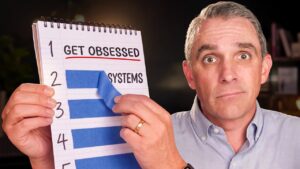“Everybody tells you to make SOPs as an agency owner. It’s the only way to grow, right? Yes…and no.” Posted on the DigitalMarketer.com blog.
Interesting video regarding: How to Create Functional SOPs (That Your Employees Actually Use) by the Digital Marketer team that I found on the DigitalMarketer.com blog.
*Caveat: All images, videos, audios & content are the property of their respective owners/authors. If they fail to appear because they have been moved or removed, you can here.

Everybody tells you to make SOPs as an agency owner. It’s the only way to grow, right?
Yes…and no.
Your marketing agency needs SOPs. That’s a fact. But your agency doesn’t need to waste time creating documents that collect digital dust. If you make SOPs for every single task in your business, your hiring process will be a breeze. But, soon, you’ll find your employees and contractors aren’t even opening up those SOPs. They figured out their way to get the task done, and it’s more efficient.
All the time you spent on those SOPs is wasted—and it could have been used in a better way. At this year’s Traffic and Conversion Summit, Ryan Deiss talked about the importance of creating SOPs and not creating SOPs.
That’s the secret of functional SOPs that your employees actually use.
We’ll explain…
How to Create Functional SOPs
Functional SOPs are the brain of your business. We’re not saying that you don’t need SOPs. You definitely do. Standard operating procedures (SOPs) help you hire, move employees to different positions, and figure out where you’re inefficient. Especially as an agency owner, SOPs are your absolute best friend.
If you want to scale your agency from 5 clients to 10 and eventually 20+, SOPs are the way to do it. But only if you use them the right way. If you spend too much time on SOPs your employees don’t use, you wasted time that could have been spent on lead generation or deliverables.
Here are the 3 steps to create functional SOPs your employees open, use, and share.
Step #1: Choose the top tasks you need SOPs for
The first step in creating functional SOPs is figuring out what tasks need them. It’s tempting to create an SOP for every single part of your business because it feels efficient. But, if your team doesn’t use them, then it was a waste of time. As Ryan talked about in his Traffic and Conversion Summit session, you only need SOPs for the most important tasks.
Everything else will collect digital dust on your employee’s desktops, never opened again. What’s an important task? This can range from running your meetings, uploading content to WordPress, or writing podcast show notes. The important tasks of your business are the ones that are moving the needle and are consistently on to-do lists.
- Tasks outsourced to VAs (like writing podcast show notes)
- Meeting templates (Gino Wickman shares meeting templates in Traction)
- Tech instructions (like publishing a blog post to WordPress)
Here’s part of an old SOP we used to write the Perpetual Traffic Podcast show notes:

This was an important SOP for us because 1) we uploaded a new podcast every week (recurring task), and 2) we needed to create a consistent experience with our listeners (to move the needle on audience growth).
Once you’ve figured out the tasks that move the needle and are a consistent part of your agency, it’s time to write your SOPs.
Step #2: Write down every step with an explanation
Each task that moves the needle and is done on a consistent basis has the green light for an SOP. In Step 2, don’t worry about anything but writing down every step of a task or process in as much detail as possible. Your goal is to be able to hand this document to someone one the street and have them be able to do that task or run that process.
Yep, your SOP needs to be that detailed.
When we write SOPs, we divide them into sections. This makes it easy for the person doing the task or running the process to know what they need before getting started and moving on to the next step.
For example, here’s the Table of Contents from our Blog Post Uploading SOP:
Working with the Blog Document:
- Section 1: Get Finalized Post
- Section 2: Prep Post for Layout
- Section 3: Process Images
- Section 4: Uploading Post Copy into WordPress
- Section 5: Fill out SEO and Sidebar info
- Section 6: Publish Post
In each section is a detailed description of the standard operating procedure. Here’s what the two first sections of our Blog Post Uploading SOP look like:

At this stage, you’re just writing down everything involved in the task. The next step is giving your SOP the final polish.
Step #3: Delete as many words as possible
Each SOP should be as short as possible. The longer the SOP, the more complicated you’re making the task or procedure. Complicated tasks and procedures are the opposite of growth in a business. You don’t want your employees stuck on a single task all day because it takes them 30+ pages to get through the SOP.
Just reading that sounds unrealistic.
In step 3, you have one goal: delete as many words as possible from your SOP. Shorten your sentences. Tighten up your explanations. Use more images. Make your SOP a seamless experience instead of a cartography class.
Our SOP for the Certified Partner Weekly Email is two pages long. It doesn’t need to be any longer for our email team to get it written and out the door. This SOP is broken up into two sections:
- Procedure
- Email Outline
At the top of the document is the schedule for ideating, drafting, reviewing, and submitting each week’s email. Below that is the email outline to follow.

Could this SOP be 10+ pages long? Absolutely. If we added every detail possible to writing the email and uploading it to our email provider, it could probably be longer. But, we don’t need every detail for it to get done right. We just need our team to know the schedule (so the email gets written!), to understand who’s in charge of what part of the process, and to have the outline.
That’s it.
Now, you have an SOP that your team will actually use because they genuinely need it! Ahh, the magic of functional SOPs.
Are Your Employees *Really* Using Your SOPs?
They might not be today…but they can be tomorrow. Just by simplifying how many SOPs you create and how you write them, your marketing agency can change overnight. You can go from putting out little fires all day long to knowing that any task/procedure moving the needle and happening consistently is getting taken care of.
As the owner, executive, or manager of a marketing agency, this is a breath of fresh air. If you’re focused on putting out the (consistent) little fires that come with employees and freelancers not using SOPs because they’re too complicated, bulky, and time consuming, how can you captain your ship towards smoother waters?
There’s a hard way to grow your agency and an easy way. Part of the easy way is creating functional SOPs so your employees actually use them. The other part is the realization that you don’t know everything, and you’re not supposed to. There are marketing strategies, agency growth tactics, and marketing knowledge that you don’t have—that could help your agency reach your big goal this year.
And they’re all inside of DigitalMarketer Lab. Lab is our members-only platform where the top marketers give away their marketing expertise through Insider Trainings, Workshops, Playbooks, and our Toolkits.
By becoming a Lab member, you get access to every past Training, Workshop, Playbook, and ToolKit—and our community of 10,000 marketers.
What do you think? Share your thoughts in the comments below! If you would like to check the source or if the respective owners have moved the images, etc., displayed in this article, you can see them here.
How to Create Functional SOPs (That Your Employees Actually Use)
#DigitalMarketing #InternetMarketing